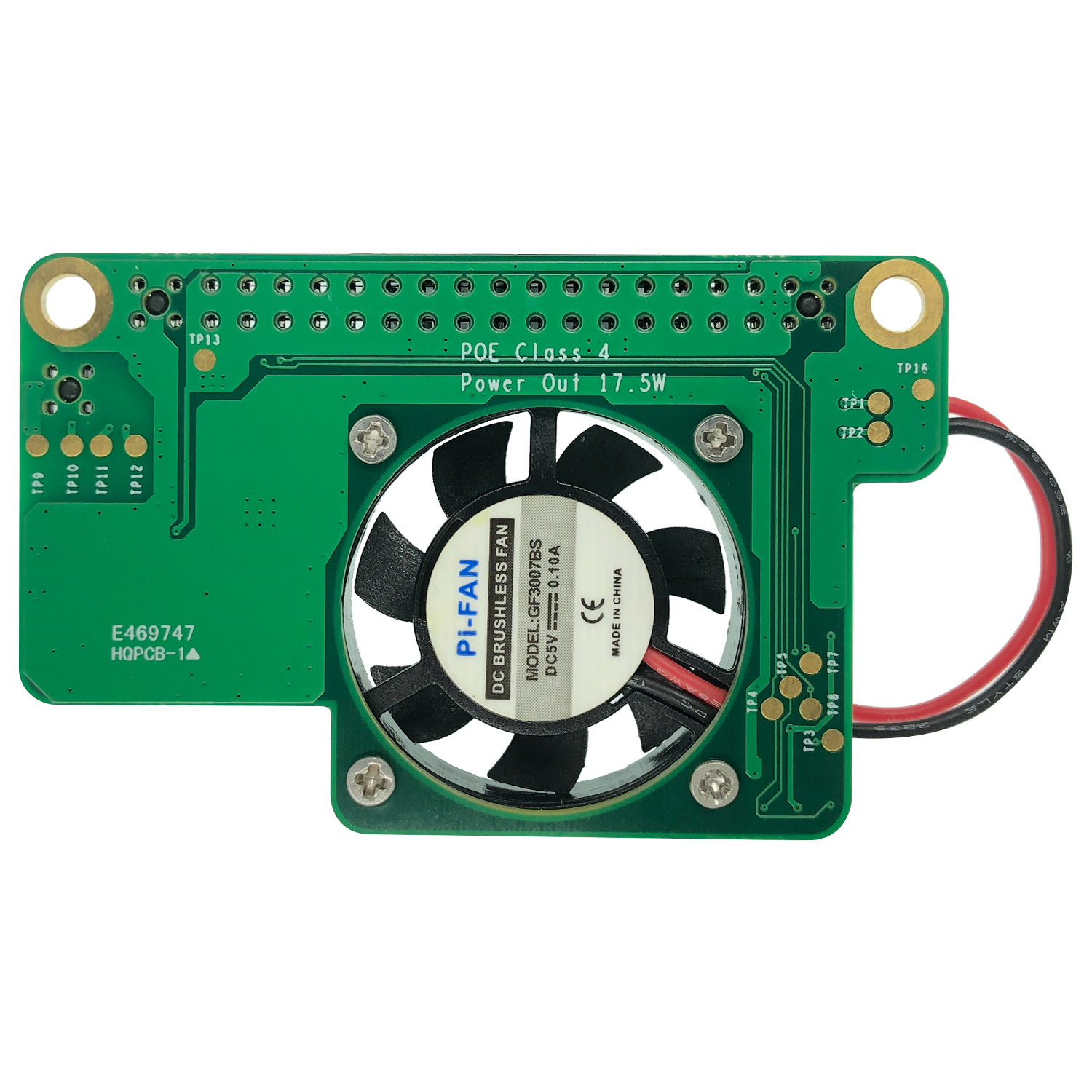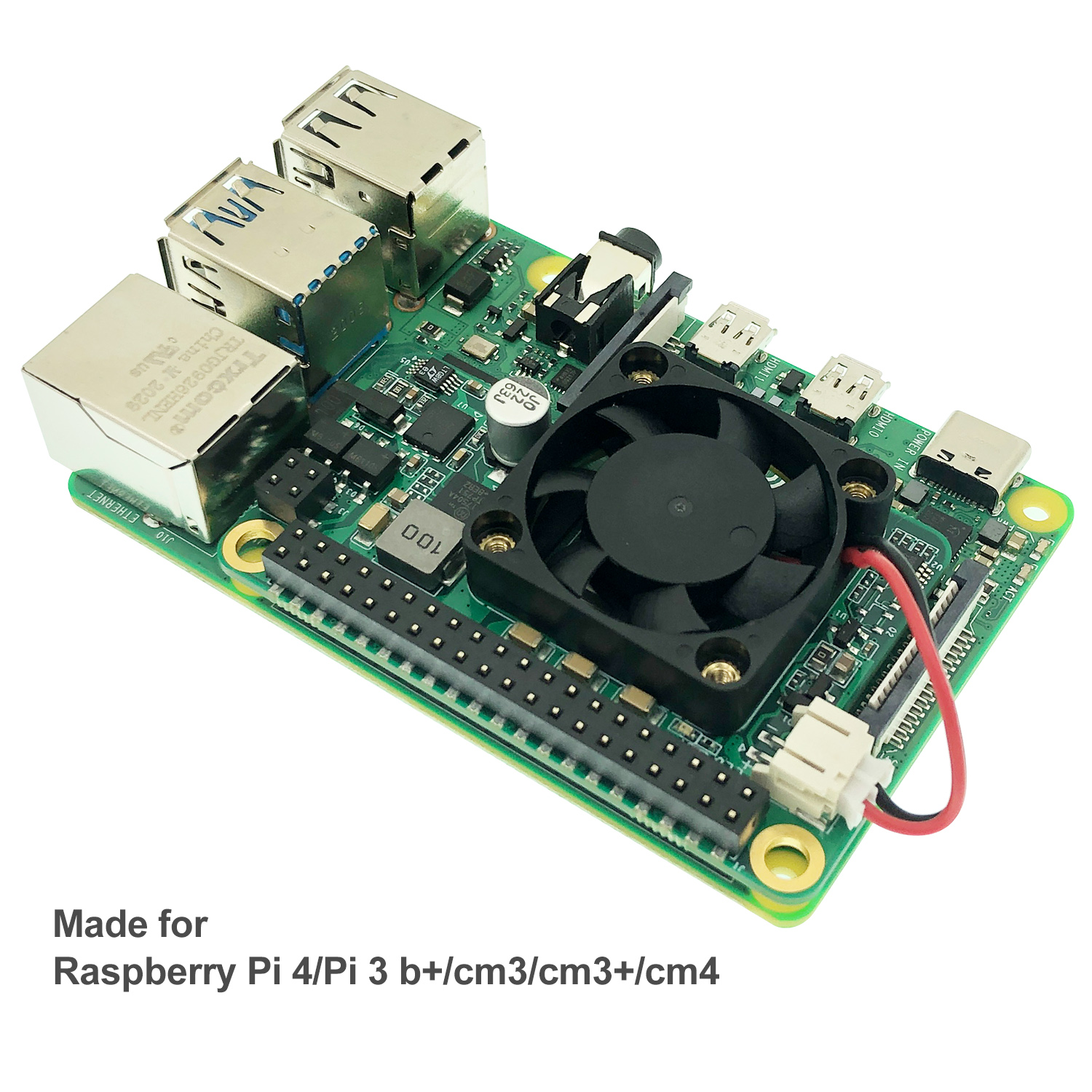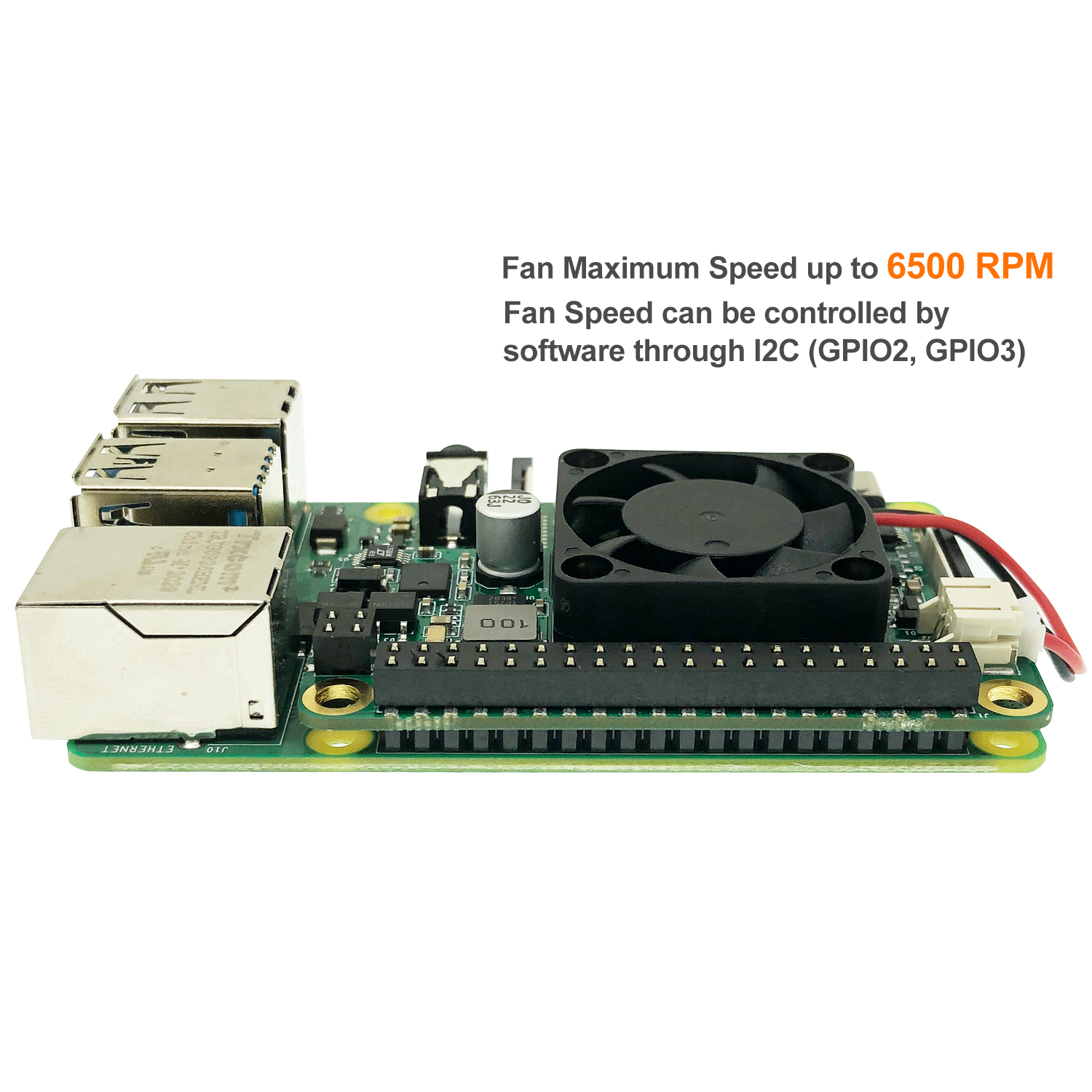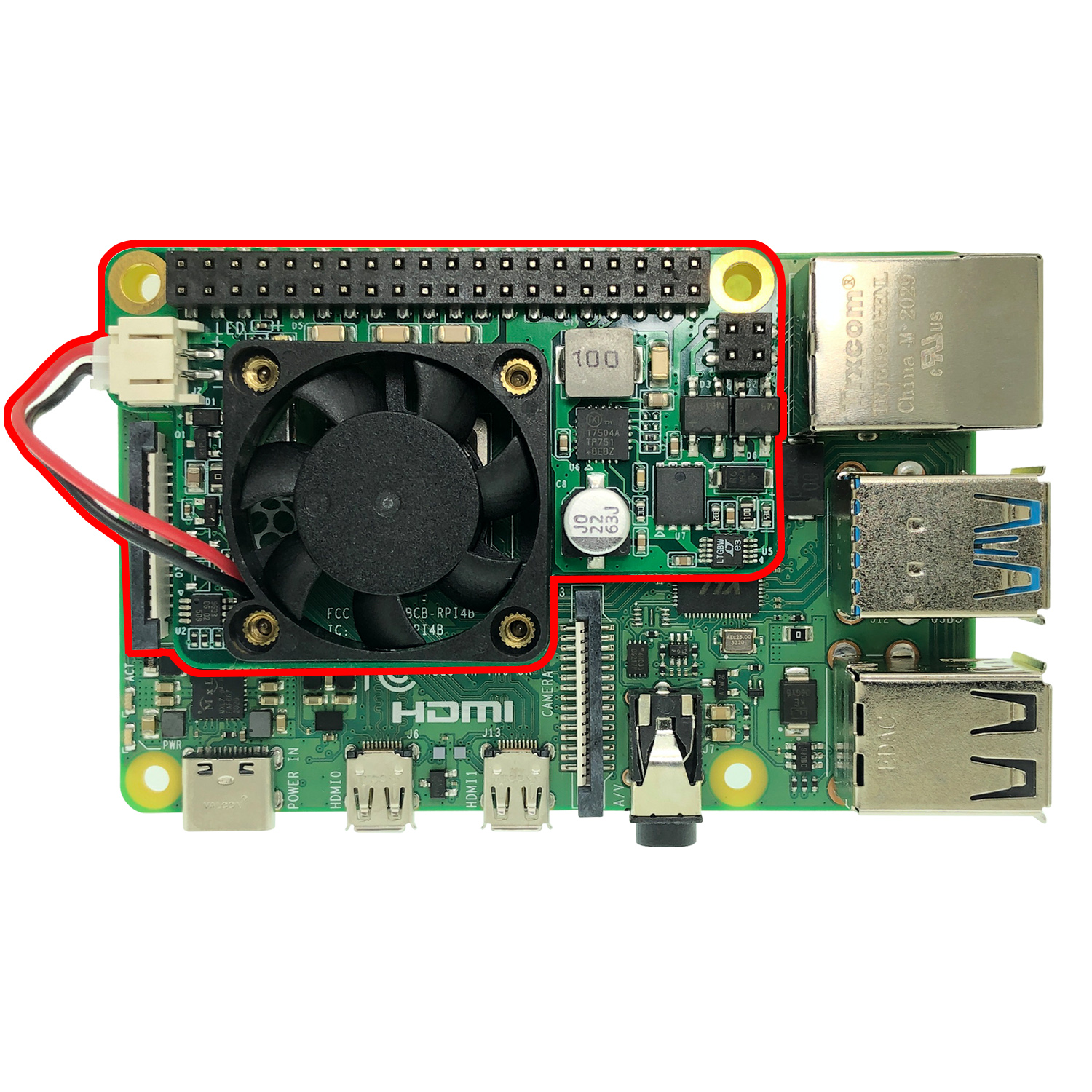Description
InnoMaker 15W POE Module for Raspberry Pi 4/Pi 3 b+/cm3/cm3+/cm4
Compatible with IEEE 802.3at/802.3af Peak Current 3.5A Fan Speed can be Controlled by I2C



15W POE for Raspberry Pi
15W-PI-POE Module is compatible with IEEE 802.3at (25.5W), IEEE 802.3af (13W), output voltage 5V, peak current up to 3.5A, continuous current 3A

i2c Controlled FAN
Fan Maximum Speed up to 6500 RPM, Fan Speed can be controlled by software through I2C (GPIO2, GPIO3), When power up, it runs at maxim speed.
Quick Start:
Step1:
Edit config.txt by command ‘sudo nano /boot/config.txt’, add ‘dtparam=i2c_arm=on,dtparam=i2c_vc=on’ and save file;
Step2:
Install tools by command ‘sudo apt-get install i2c-tools’, ‘sudo reboot’ ;
Step3:
Check I2C Bus Quantity by command ‘i2cdetect -l’ ,’i2cdetect -y 1′ ;
Step4: Initialize PWM
Set PWM initialize By Total 4 commands (Must run all 4 command )
‘i2cset -f -y 1 0x62 0x00 0x00’
‘i2cset -f -y 1 0x62 0x01 0x04’
‘i2cset -f -y 1 0x62 0x08 0x03’
‘i2cset -f -y 1 0x62 0x02 0xff’
Step5:
We normally set it by command, ‘i2cset -f -y 1 0x62 0x06 0xff’ ;
Note: ‘value 00-ff, 00 means max, ff means minimum, when the value is less than 80, the fan will have noise, so the recommended value between 80-ff’ ;
Step6:
Check Temperature by command ‘/opt/vc/bin/vcgencmd measure_temp’