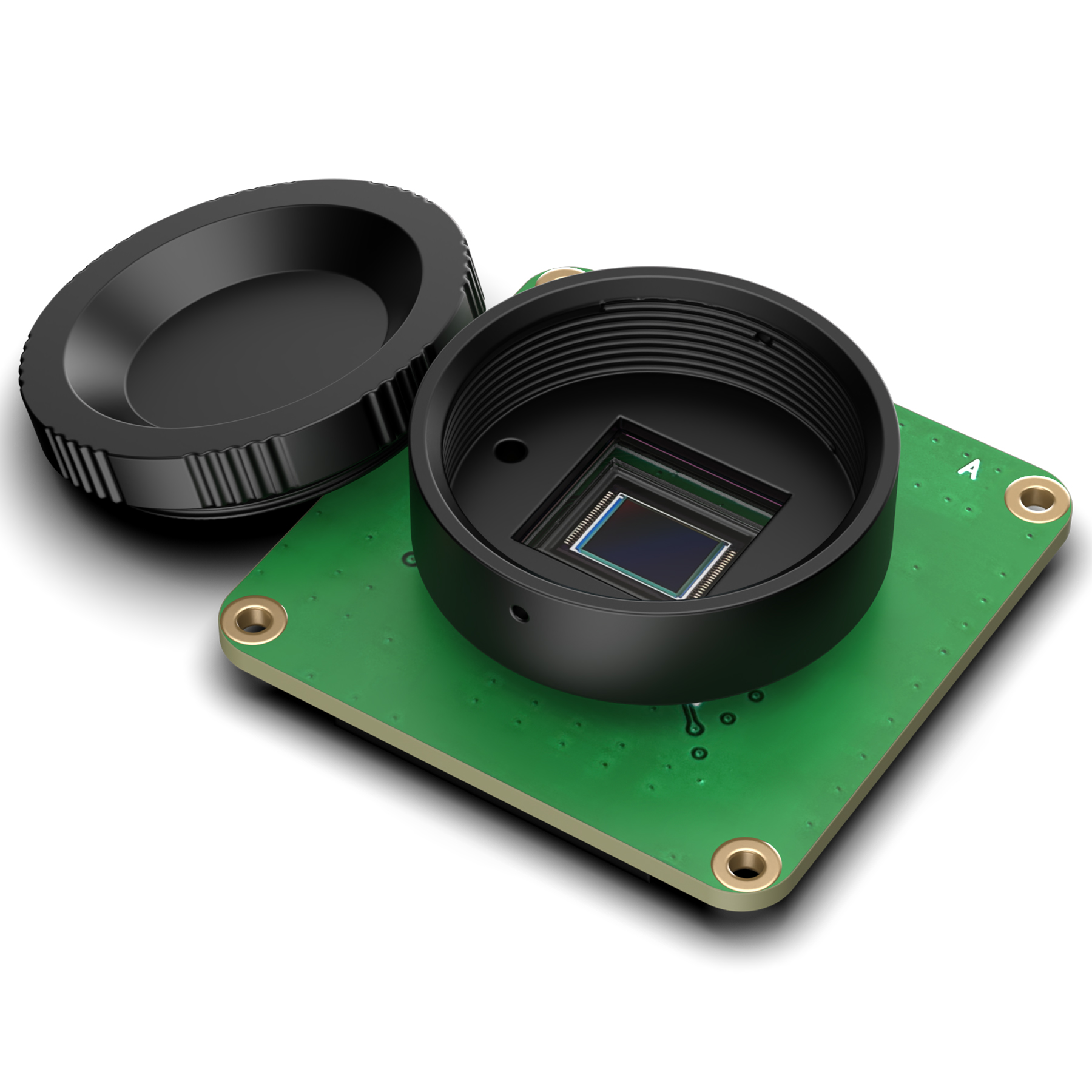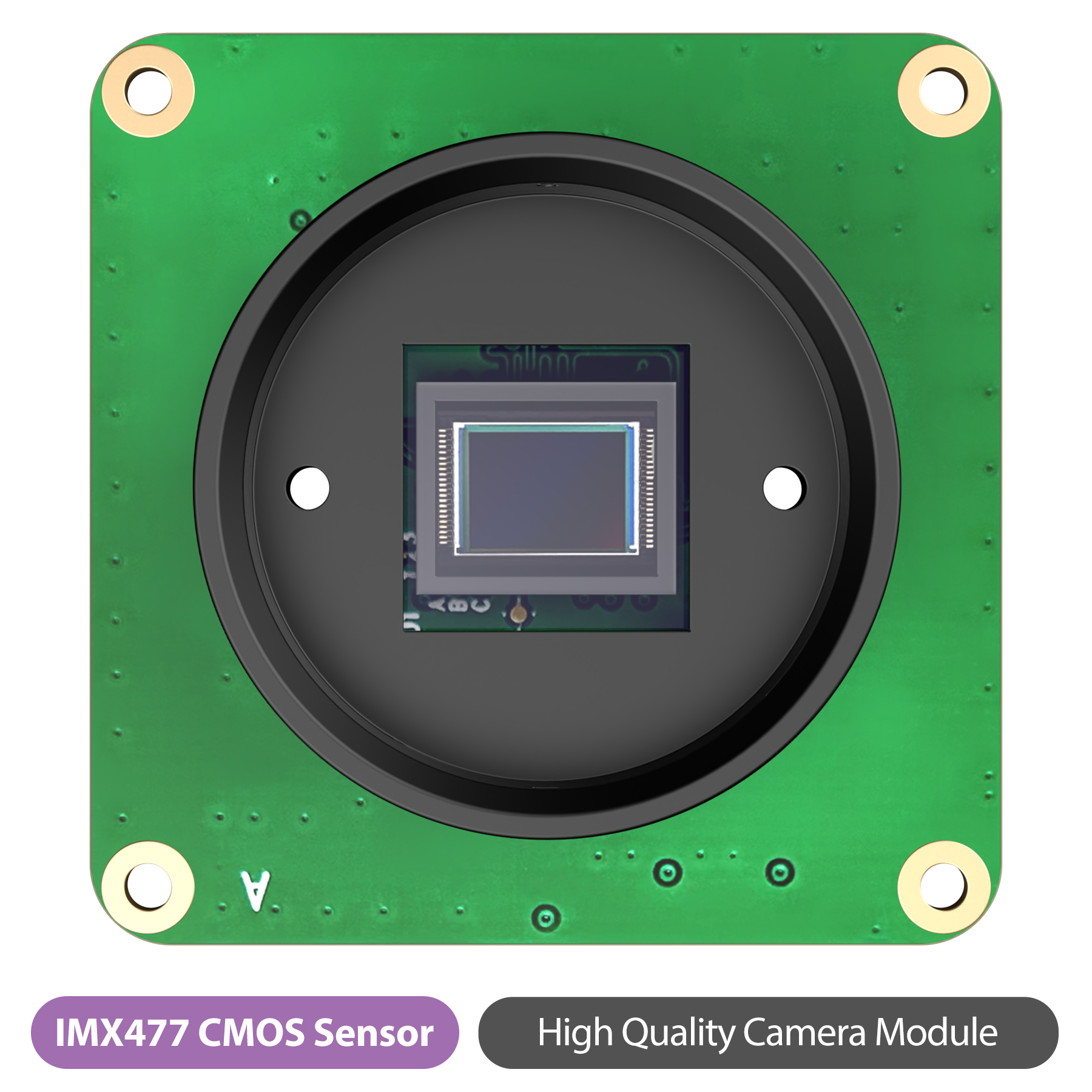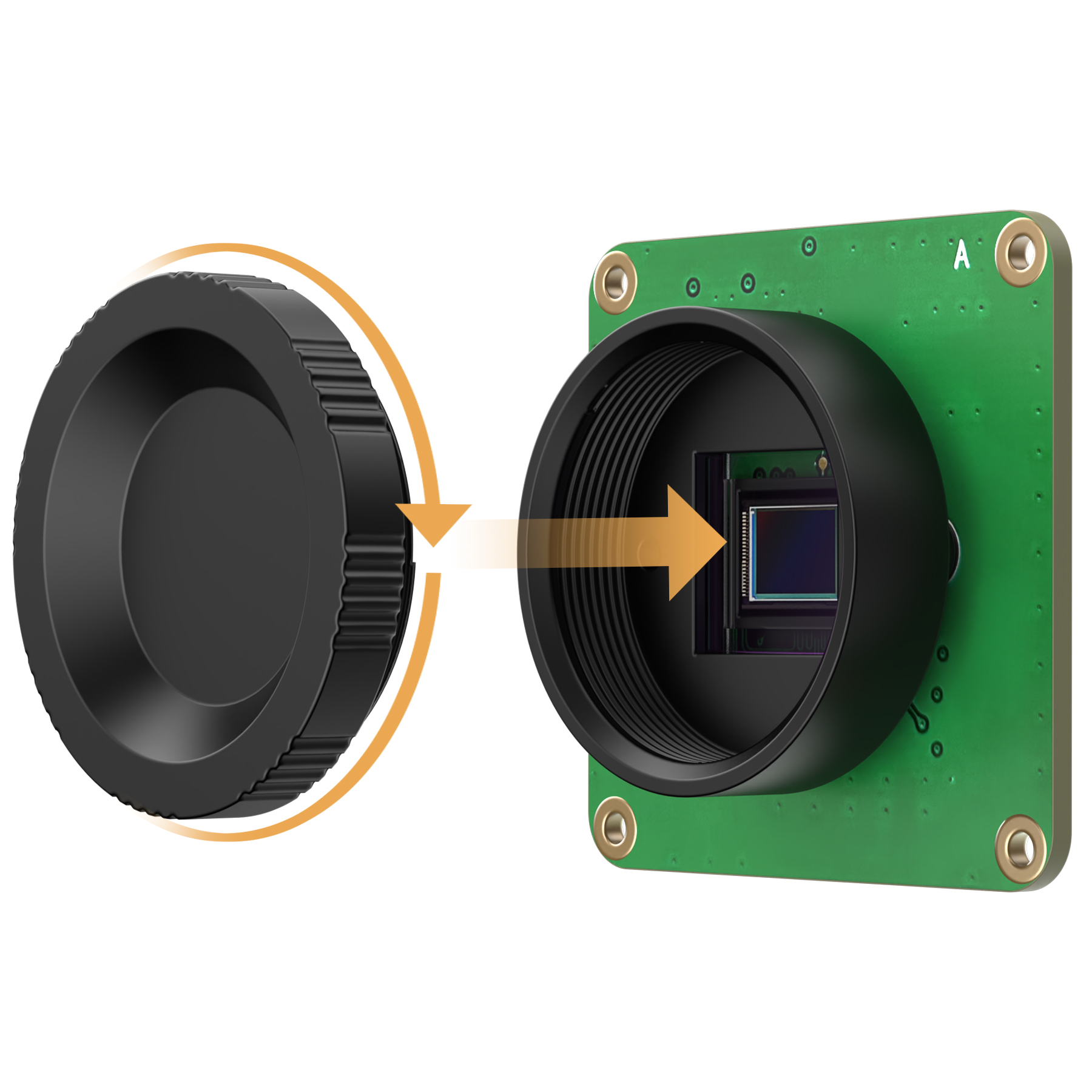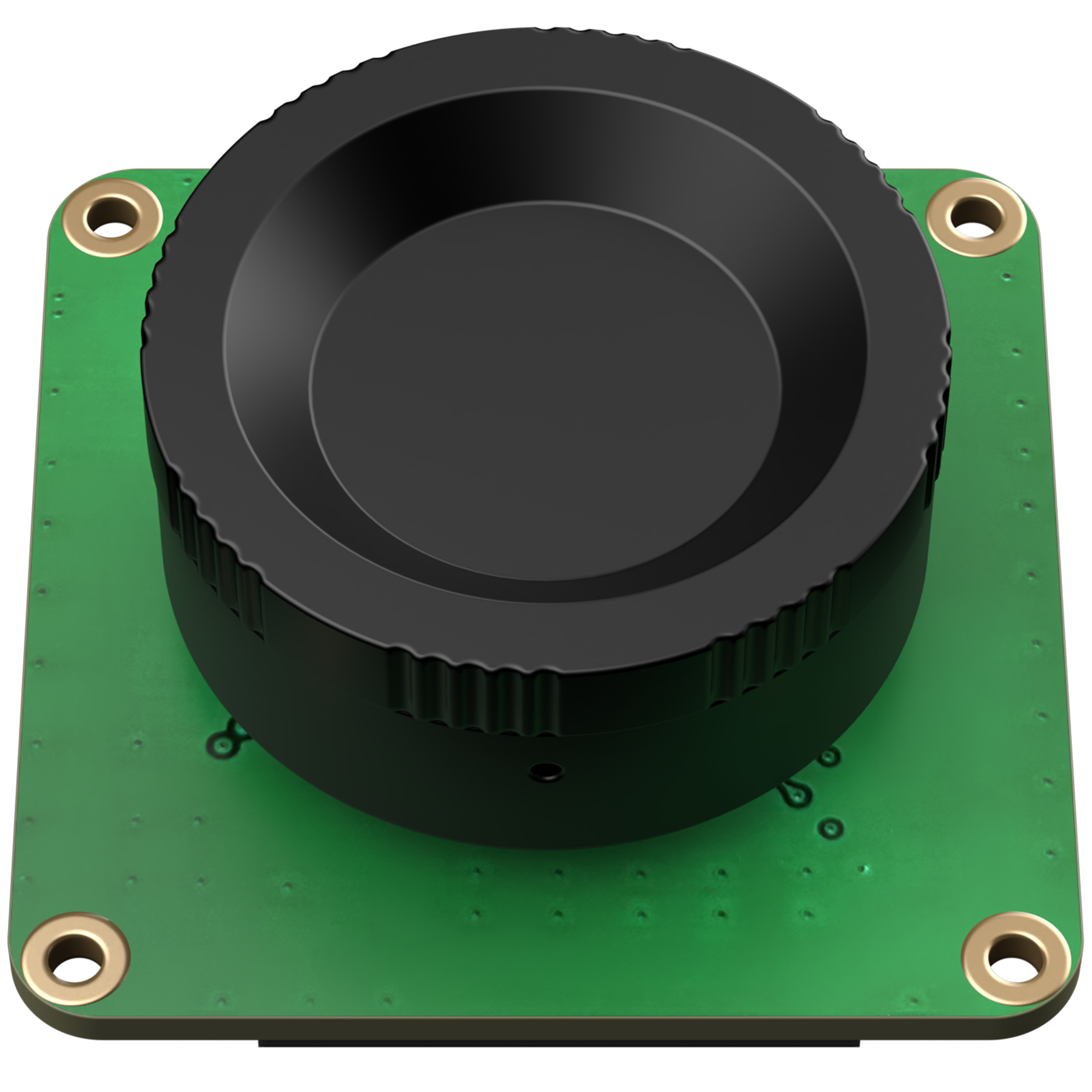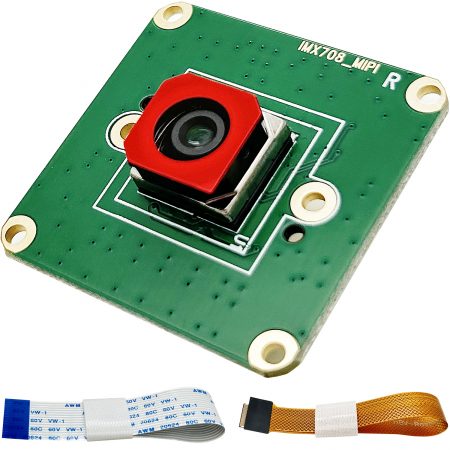Description
1,Description
Innomaker low cost hq camera module cam-imx477 for raspberry pi,jetson nanao with 12.3M imx477 sensor support cs and c camera lens replace raspberry pi hq camera.
cam-imx477 is a high quality camera module which adopts the IMX477R sensor, and requires a C- or CS-mount lens to work. Offers higher resolution (12.3MP) and higher sensitivity (nearly 50% greater area per pixel for improving low-light performance) than IMX219 cameras. The IMX477 12.3MP Camera is suitable for industrial and
consumer applications like security camera, and other specialist optical devices which require higher level of visual fidelity, Support Raspberry PI5/ Pi4/ PI3B+/ PI3/ PI2/ PI B+/ PI A/ PI ZERO/ CM4/ CM3+/ CM3/ Jetson Nano.
- Sensor Type: 12.3 Megappixel IMX477R Sensor, Static Images: 12.3MP, 4056 (H)×3040 (V), 7.9mm CMOS diagonal size, Support 1080p@30fps, 720p@60fps and 640x480p@90fps video record.
- support c/cs mount Lens, 20mm distance Lens seat with filter;
- Compatible with Raspberry PI5/Pi4/PI3B+/PI3/PI2/PI B+/PI A/PI ZERO/CM4/CM3+/CM3/Jetson Nano.
- Output: RAW12/10/8, COMP8, Board Size 38mm x 38mm.
- Packing List: cam-imx477, FPC Cable x2,
2,Specification
| Items | HQ Camera |
| Net price | USD45.00 |
| Size | 38 x 38 |
| Weight | 30.4g |
| Still resolution | 12.3 Megapixels |
| Video modes | 2028 × 1080p50
2028 × 1520p40 1332 × 990p120 |
| Sensor | Sony IMX477 |
| Sensor resolution | 4056 x 3040 pixels |
| Sensor image area | 6.287mm x 4.712 mm (7.9mm diagonal) |
| Pixel size | 1.55 µm x 1.55 µm |
| Optical size | 1/2.3″ |
| Focus | Adjustable |
| Depth of field | N/A |
| Focal length | Depends on lens |
| Horizontal Field of View (FoV) | Depends on lens |
| Vertical Field of View (FoV) | Depends on lens |
| Focal ratio (F-Stop) | Depends on lens |
| Maximum exposure times (seconds) | 670.74 |
| Lens Mount | C/CS- or M12-mount |
| NoIR version available? | No |
| Filter | Yes |
3,Packing List
- 1xCAM-IMX477(CS Lens Seat with Filter)
- 1x15-pin to 15-pin standard pi camera FFC cable
- 1x15-pin to 22-pin standard Pi camera FFC cable
4,Quick Start For Raspberry PI Series
Step1, Modify config.txt
- sudo nano /boot/config.txt
For the latest version raspberry Pi OS, it should be
- sudo nano /boot/firmware/config.txt
Step2, Add below content to the last line
- dtoverlay=imx477
Step3, Reboot and use below command to preview
- libcamera-hello -t 0
5,Quick Start for Nvidia Series
Step 1: Open the terminal and execute the following
- sudo /opt/nvidia/jetson-io/jetson-io.py
Step 2: Select Configure Jetson Nano CSI Connector
Step 3: Select Configure for compatible hardware
Step 4: Select the camera that you want to use
- Camera IMX477 DUAL
Step 5: Select Save pin changes
Step 6: Select Save and reboot to reconfigure pins
Step 7: Press any key on the keyboard and the device will reboot with the applied camera configuration
For CAM0 port
- nvgstcapture-1.0 sensor-id=0
For CAM1 port
- nvgstcapture-1.0 sensor-id=1
7,C/CS LENS
| CW-16MM-LENS-BLUE | CW-16MM-LENS | CW-6MM-LENS | |
|
|
|
|
|
| Focal Length: | 16.0mm | 16.0mm | 6.0mm |
| Optical Format: | 1″(Φ16、12.8×9.6) | 1″(Φ16、12.8×9.6) | 1/2″ |
| F/N: | N/A | N/A | 1.2mm |
| D/f’: | F1.4-16 | 1:1.4 | N/A |
| Mount: | C/CS | C/CS Mount | C/CS |
| FOV | 1″:44.6°*33.6° 2/3″:30.0°*23.2° 1/1.8″:24.7°*18.6° 1/2″:21.8°*16.4° |
1″:44.6°*33.6° 2/3″:30.0°*23.2° 1/1.8″:24.7°*18.6° 1/2″:21.8°*16.4° |
63° |
| Back Focal Length: | 17.53mm | 17.53mm | 7.53mm |
| Optical length: | 69.53mm | N/A | N/A |
| Distortion: | 1″ sensor (-0.7%), 1/2″ sensor(-0.5%), 1/3″ sensor(-0.15%) |
0.05% | N/A |
| Iris Type: | Manual | Manual | Manual |
| MTF: | 10Mega Pixel | 10Mega Pixel | 3Mega Pixel |
| M.O.D: | 0.2m | 0.20m~∞ | 0.2m |
| Dimension: | Φ39.0*50.00 | Φ36.0*52.00 mm | Φ30*34 |
| Weight: | 135.3g | 110g | 53g |
| Operation: | Zoom: Manual; Iris Type: Manual; Focus: Manual; | N/A | N/A |
| Structure: | Aluminum alloy+9G | Aluminum alloy+9G | Aluminum alloy+6G |