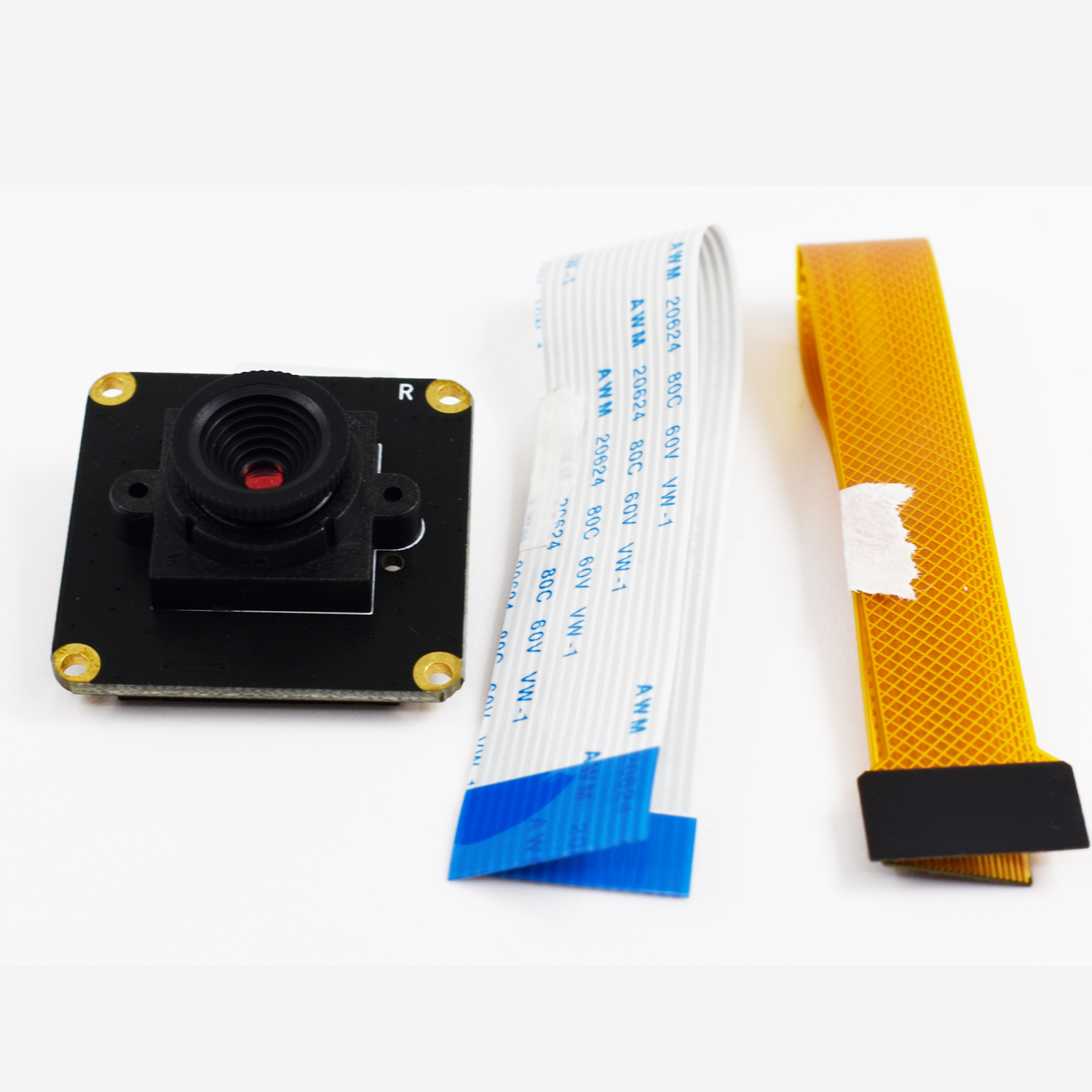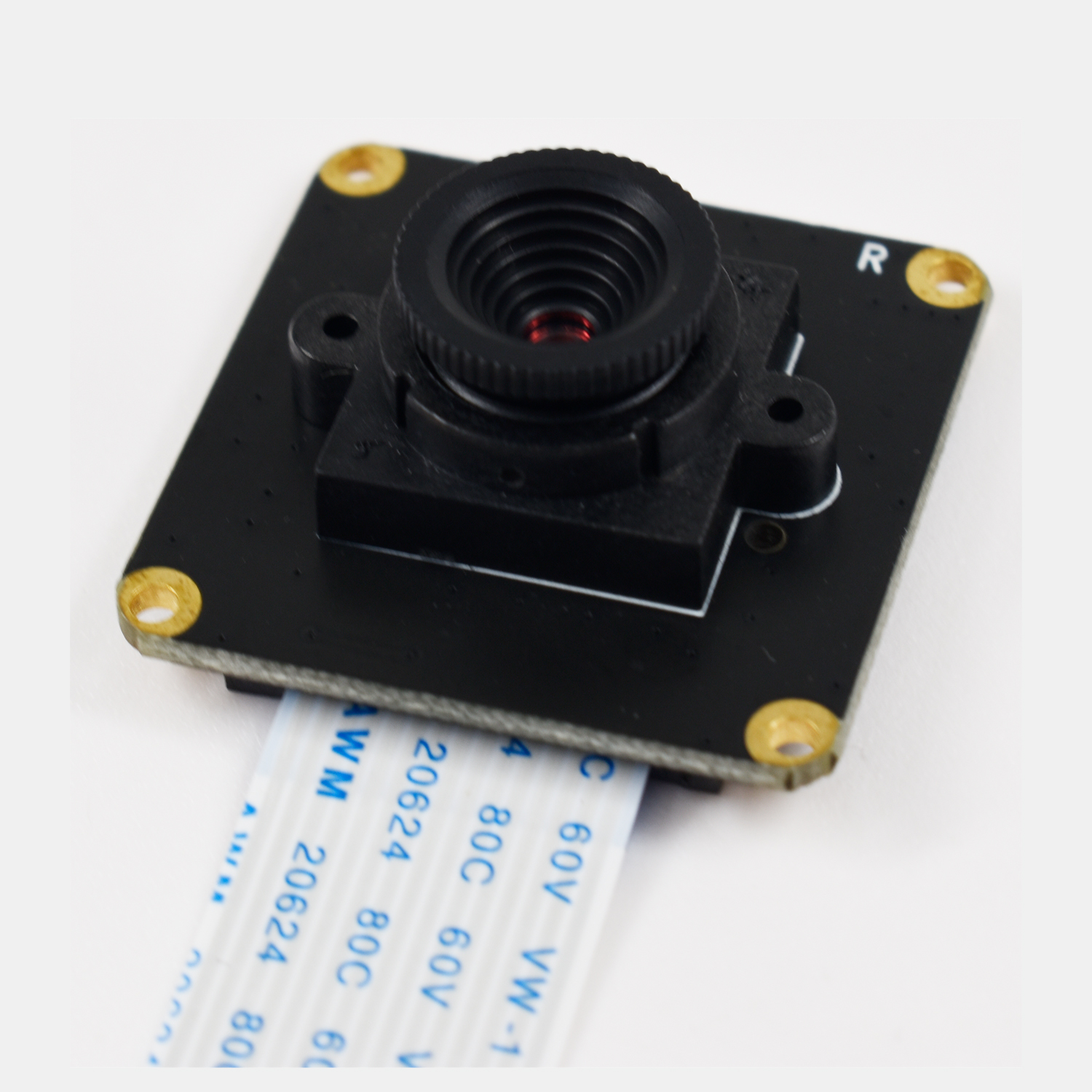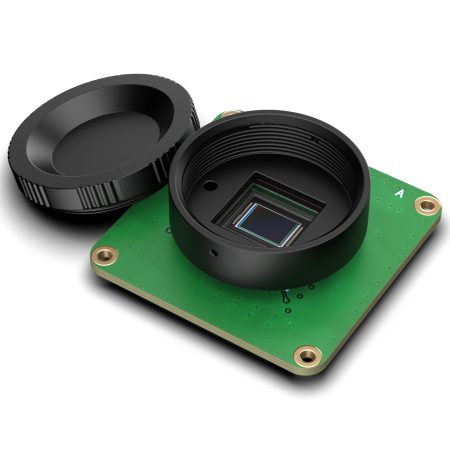Description
raspberry pi camera v2 Sensor Type:
- Low-cost 8 Megapixel IMX219 Sensor;
Static Images:
- 3280(H)x2464(V) pixel,
Video:
- Support 1080p@30fps, 720p@60fps and 640x480p@90fps video record.
Lens:
- M12 Lens Seat, FOV60 Degree Lens, Focal Length: 2.8mm, Aperture (F) : 2.2, IR: 4G+IR.
Board Size:
- 32mm x 32mm
Packing List:
- PICAM-IMX219 Module x1,
- FPC Cable x2,
- FOV60 Degree Camera Lens x1.